RES Tag Categories
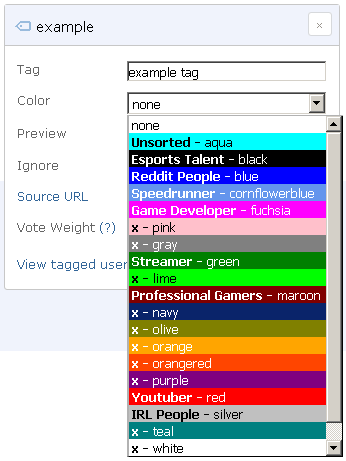
Adds categories to the tagging feature of Reddit Enhancement Suite.
This is done through CSS styles, that are loaded and present on every page. No JavaScript at all.
The styles can be added to RES settings - so they are saved in the same place as your user tags.
The categories only appear on the drop down list while tagging a user.
Installing Directly into RES
RES can store CSS snippets that are used on every page.
- Open RES Settings to Appearance > Stylesheet Loader
- Under Snippets click the Add Row button
- Copy the CSS code below into the snippet field of the new row
- Leave the applyTo field on Everywhere
- Click the Save Options button in the upper right hand corner of the RES settings dialog
- Change the x to whatever you want the category to be
CSS Code
select#userTaggerColor > option::before { font-weight: bold; }
select#userTaggerColor > option:nth-child(2)::before { content: "x - "; } /* aqua */
select#userTaggerColor > option:nth-child(3)::before { content: "x - "; } /* black */
select#userTaggerColor > option:nth-child(4)::before { content: "x - "; } /* blue */
select#userTaggerColor > option:nth-child(5)::before { content: "x - "; } /* cornflowerblue */
select#userTaggerColor > option:nth-child(6)::before { content: "x - "; } /* fuchsia */
select#userTaggerColor > option:nth-child(7)::before { content: "x - "; } /* pink */
select#userTaggerColor > option:nth-child(8)::before { content: "x - "; } /* gray */
select#userTaggerColor > option:nth-child(9)::before { content: "x - "; } /* green */
select#userTaggerColor > option:nth-child(10)::before { content: "x - "; } /* lime */
select#userTaggerColor > option:nth-child(11)::before { content: "x - "; } /* maroon */
select#userTaggerColor > option:nth-child(12)::before { content: "x - "; } /* navy */
select#userTaggerColor > option:nth-child(13)::before { content: "x - "; } /* olive */
select#userTaggerColor > option:nth-child(14)::before { content: "x - "; } /* orange */
select#userTaggerColor > option:nth-child(15)::before { content: "x - "; } /* orangered */
select#userTaggerColor > option:nth-child(16)::before { content: "x - "; } /* purple */
select#userTaggerColor > option:nth-child(17)::before { content: "x - "; } /* red */
select#userTaggerColor > option:nth-child(18)::before { content: "x - "; } /* silver */
select#userTaggerColor > option:nth-child(19)::before { content: "x - "; } /* teal */
select#userTaggerColor > option:nth-child(20)::before { content: "x - "; } /* white */
select#userTaggerColor > option:nth-child(21)::before { content: "x - "; } /* yellow */
Simply change the x to whatever you want the category to be.
Installing via User Styles
RES Tag Categories can alternatively be installed via Stylish and UserStyles.
- Install Stylish
- Open this page: RES Tag Categories on UserStyles
- Click the green + Install button
Version History
Version 1 - 3 January 2016- No changes - Initial version