Source Stalker
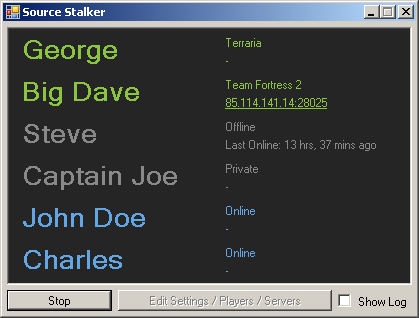
Source Stalker is a small program that aggregates and displays the current status of steam profiles of your choice.
Source Stalker downloads steam profiles and scrapes status information from them and displays it all in one place.
You can use Source Stalker to see when your friends are playing in specific games and servers.
top
Download
Current Version: 1 - Last Updated: 4 November 2013
doodlesstuff.com: sourcestalker_v1-0_2013-11-04.rar - 0.27MB
Mirrors (faster download): Mediafire
top
Installation
Installation
The program is stand-alone, so there isn't much more instructions than "download and use".- Download the current version above
- Extract the files from the .rar archive (how to do that)
- Move SourceStalker.exe and HtmlAgilityPack.dll to where you want to use it from
Note: Source Stalker uses .NET Framework 4.0 - you will have to install it if you don't already have it.
Uninstallation
- Delete SourceStalker.exe
- Delete SourceStalker.dat
- Delete HtmlAgilityPack.dll
top
Information
Monitoring Player Statuses
Source Stalker monitors up to 16 steam profiles for their status and displays them in a concise format. Source Stalker knows:Online, Offline, In-Game (the game is also displayed) and Private Profile
Joining Games
Some games allow others to join via steam profile with a button. Source Stalker picks up the link from the button and provides it to you.
Naming Servers
Join Links usually contain a server's IP address. Source Stalker allows you to replace the server IP with the name of the server when its displayed to you.
File List
- SourceStalker.exe - The program
- HtmlAgilityPack.dll - A code library that Source Stalker uses to process steam profiles. HtmlAgilityPack
- SourceStalker.dat - A configuration file with all the settings/players/servers. This file is generated when the program closes.
top
How to Use
- Download and "Install"
- Open SourceStalker.exe
- Click the "Edit Settings / Players / Servers" button (screen 1)
- Click the "Players to Monitor" tab (screen 4)
- Enter the URL of a players Steam profile and the Name you would like Source Stalker to display
- When you've entered all the players you want (max 16) click the "Done" button
- Click the "Start" button to start monitoring
top
Disclaimer
Not a Harrassment Device
Source Stalker, despite its name, is not intended to be a harassment device. It scrapes only the information which is publicly available from Steam profiles and displays it. If someone wishes to prevent Source Stalker from accessing their information, all they have to do is set their profile to Private/Friends-Only/Friends-of-Friends-Only.
Not Afilliated
Source Stalker and Doodles are not affiliated with Steam or Valve. Valve and Steam have nothing to do with this program and vice versa.
top
Screenshots
Source Stalker: screen 1
Source Stalker - Minimal Mode: screen 2
Source Stalker - Settings: screen 3
Source Stalker - Edit Players: screen 4
Source Stalker - Edit Servers: screen 5
top
Version History
Version 1 - 4 November 2013- No changes - Initial version
top
Credits
Html Agility Pack
A free code library used by Source Stalker.http://htmlagilitypack.codeplex.com