Boosting Steam Hours

Steam records the playtime of every game. This information can be accessed through the Steam library, but is better aggregated by third party sites such as Steam Ladder.
| Game | Playtime Past 2 Weeks | Total Playtime |
| Example Game 1 | 10 hours | 302.1 hours |
| Example Game 2 | 22.4 hours | 523.6 hours |
| Example Game 3 | 0 hours | 87.1 hours |
| ... | ... | ... |
For one reason or another, you may want to boost the amount of hours you have on Steam. This guide will tell you how.
How Steam's Playtime Works
Running a Steam game non-stop of a period of 2 weeks will gain you 336 hours for that particular game. There is no way to exceed this figure. A single game is limited to a 1 hour per hour playtime increase at maximum. However, Steam will record the hours of up to 32 games running at the same time.
14 days x 24 hours x 32 games = 10,752
This means that its possible to gain 10,752 hours per fortnight with no extra tricks or third party programs.
Reducing Computer Load
Obviously running 32 games (even small indie games) will be a huge load on your computer. The easiest way to lessen this load is to replace the game's executable (.exe) with an executable with a tiny load.
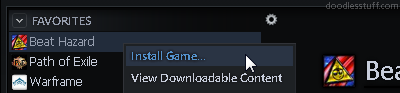
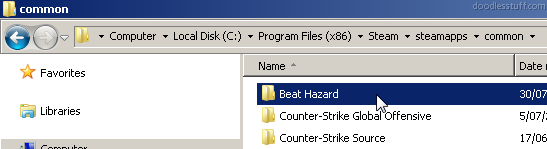


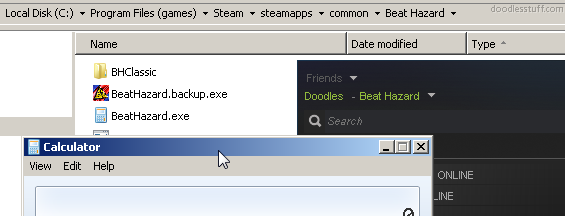
Additonal Notes and Resources
- After replacing the executable, none of the game files are required to actually run the game and gain hours. You can safely delete all other files in the installation folder to free up space on your harddrive.
- This will not help with getting card drops. Idling more than 1 game at a time will not increase the rate at which you get card drops.
- Run out of games to idle? Try Steam's many Free to Play games.
- Steam Ladder is a website that ranks Steam profiles by many metrics, including playtime.