Setting up TF2 Configuration Files
You may want to use a script or store some additional game settings. You're going to need some configuration files for that. Heres how to make some. More info on what they are here.
1.
Find your Team Fortress 2 Custom Folder and open it.

C:\Program Files (x86)\Steam\SteamApps\common\Team Fortress 2\tf\custom
If the folder doesn't exist you may not have TF2 or Steam installed. Or you have them installed in a custom location.
2.
Create the necessary Folders: Create a folder for your scrips inside the custom folder. I suggest naming it myconfigs but any name will do. Inside that folder create a folder called cfg

3.
Create the Configuration Files inside the cfg folder. You can either do this manually by creating textfiles and renaming them (newtextdocument.txt -> autoexec.cfg) or you can download this pack of blank config files and put them in the cfg folder (click here to learn how to extract them).
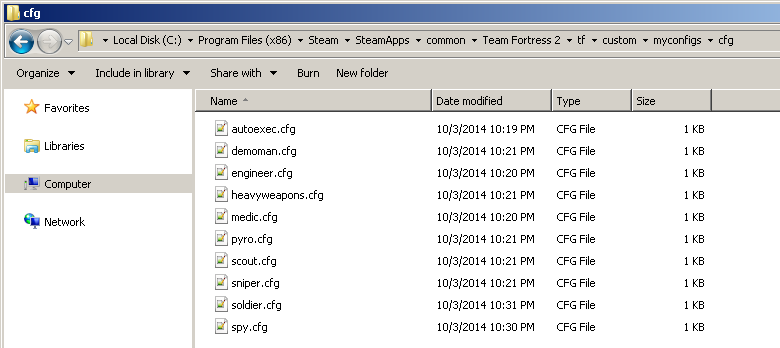
4.
Put your Settings or Scripts in These Files Open the configuration files with a text editor and put your commands or scripts in them.
